Search MilitaryCAC: Please website with your friends and colleagues.com.us.ml.mobi.net.org The Definitive Source for Everything CAC Common Access Card help for your P ersonal C omputer Be notified of page updates Powered by: Also available at: MOST PEOPLE ARE ABLE TO USE THEIR CAC WITH WINDOWS 8 / 8.1 Utilizing your CAC on Windows 8.1 'can' be as easy as. And making sure the. To use DTS with Internet Explorer 11 on Windows 8.1, for instructions People who have updated from Windows 8 to 8.1 (who were previously using ActivClient 6.2.0.x) will need to uninstall it, restart computer to be able to use your CAC now. NEWS: The latest patch at or above for ActivClient 7.0.2.25 is needed to use your CAC with Windows 8.1. In my tests it will read, but you are still prompted for your PIN quite often. I was also not able to read most emails, I could only see the header.
Google Chrome would open up all except the encrypted emails since S/MIME is not compatible with any web browser other than Internet Explorer. NOTE: One VERY Annoying issue when using the Windows 8 & 8.1 built in Smart Card Utility even using ActivClient 7.0.1.x / 7.0.2.x is when accessing Outlook Web App (OWA) aka web.mail.mil. You may be prompted for your PIN constantly.
Windows 7 users had the option to install ActivClient 6.2.0.x to cache their PIN. The current 6.2.0.x version of ActivClient does not work on most people's Windows 8 or 8.1 computers. Both Smart Card Manager & CSSi did not experience this very annoying issue for me in my tests.
(Smart Card Manager is not helping some Navy personnel with the annoying PIN prompt). CSSi did require me to 'activate' my CAC each time I inserted it into the reader. See for links. NOTE: Two individuals have emailed me stating that if you add the website you are having the constant PIN prompts to the Intranet zone, the persistent PIN prompts went away. Here's how: Open IE, click Tools, Internet Options, Security, Local Intranet, Sites, Advanced, enter your webmail (or other CAC site) into it. NOTE: This did not help in my tests.
The basic CAC installation on Windows 8 / 8.1 is no different than it is for Windows 7 other than. 1.: Installing ActivClient 6.2.0.x or 6.1.x.x may make your CAC NOT work. You 'may' be able to use the Windows 8 or 8.1. People who have updated from Windows 8 to 8.1 who were previously using ActivClient 6.2.0.x will need to uninstall it, restart computer to be able to use your CAC. People who have updated from Windows 8 to 8.1 who were previously using ActivClient 7.0.2.25 should uninstall 7.0.2.x and then update to 7.1.0.153 NOTE: 'Some' people who have the Windows 8 / 8.1 BASIC edition shows only as Windows 8 / 8.1 are unable to get it to work I'm hearing of a few more each day that some people are having luck.
I have not figured why some work and some don't. So, if it doesn't work for you, you have the following three solutions: A. Install ActivClient 7.1.0.153: ARMY users can download 7.1.0.153 from link.
All other branches can purchase it from:. Download Select: SmartCardManager-1.0.1-6-2.exe C. Install CSSi for Windows (available for purchase from or ) Windows 8 uses Internet Explorer 10 or 11, Windows 8.1 uses IE 11. The same problems we had with IE 9 have continued with IE 10 & 11 in regards to accessing some Government websites. Follow this to remedy most of them. Users who are still using Outlook Web Access 2003 may see this message when trying to check their email in IE 10 & 11(this affects Windows 10, 8.1, 8, & 7 users): Here is what it says (if you really wanted to know:) Internet Explorer 11 is not compatible with Outlook Web Access 2003. You can use Compatibility view by clicking the 'torn paper' icon (IE 10) in the web address line.
IE 11 users, look at slide 20 in this. Users who are using Kaspersky antivirus and trying to get to DTS may have issues. Read more 'This is a known issue with Java, Windows 8 and Kaspersky antivirus. Kaspersky is working on an automated fix, but for now try this workaround: Open Kaspersky 2013 Click Settings Click Application control Click Applications Look for Oracle America (this is the Java and it should be trusted already) Open each item in that folder using double click Under the tab Exclusions check all 5 checkboxes and click OK' A person reported that he also had to exclude all of the Java Platform SE binary entries under the Oracle '+' button as well.
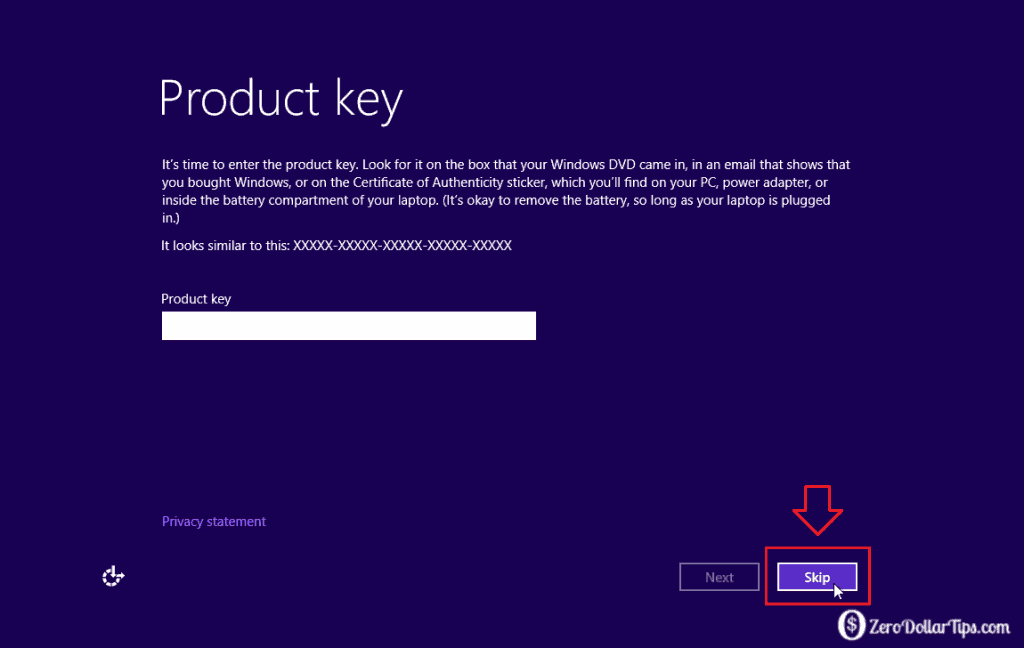
Download Windows 8
Users cannot install the DoD certificates by using the InstallRoot file (this same process will also work for anyone not wanting to utilize DISA's InstallRoot file). This is a manual method of installing the DoD certificates, which are currently DOD CA-31 through DOD SW CA-58. Right Click this link and select ' Save Target As,' save to your desktop.
Right click the 'DoDRootCA31-58.p7b' file and select: 'Install Certificate,' Next, Next, Finish, OK. They will go to the correct Intermediate Certifications Authority tab in Internet Explorer, Internet Options. You also need this file: Right Click this link and select ' Save Target As,' save to your desktop. Right click the 'DoDRoot2-5.p7b' file and select: 'Install Certificate,' Next, ' Place all certificates in the following store,' then ' Browse.'
, select ' Trusted Root Certification Authorities,' then OK, Next, Finish, OK. NOTE: If you receive the message ' There is a problem with this website's security certificate.'
Follow this NOTE2: to clear the certificates manually since you cannot run the Cross Cert Removal Tool (only written for regular Windows). During the install process, ActivClient 7.0.2.x needs to stop and restart the Certification Propagation Service, but fails to do so. The install hangs with an 'Error stopping certpropsvc' and then a Retry or Cancel window.
This service MUST be stopped in order for the installation to continue. Trying to manually stop the service using the services.msc window does not work (something about the service not responding in a timely manner). Determined to find a workaround, One person looked up the certpropsvc location in the Registry and found it located under HKEYLOCALMACHINE SYSTEM CurrentControlSet services CertPropSvc. He changed the Start value to 4 which effectively Disabled the service, but not until the machine was restarted. After a reboot, the.msi package installed perfectly.
He didn't have to go back and undo the Registry changes because the install package fixed it automatically. Yo u need to have one of these five CACs: ' GEMALTO TOP DL GX4 144,' ' GEMALTO DLGX4-A 144,' 'Oberthur ID One 128 v5.5 Dual,' ' Oberthur ID One v5.5a D,' or ' G&D FIPS 201 SCE 3.2' (see examples below) to use your CAC Which CAC do I have Read more about the and replacing them If you have questions or suggestions for this site, Michael J. Danberry Are you interested in subscribing to the? Last Update or Review: Wednesday, 27 December 2017 19:44 hrs The following domain names all resolve to the same website: ChiefsCACSite.com, CommonAccessCard.us, CommonAccessCard.info, & ChiefGeek.us.